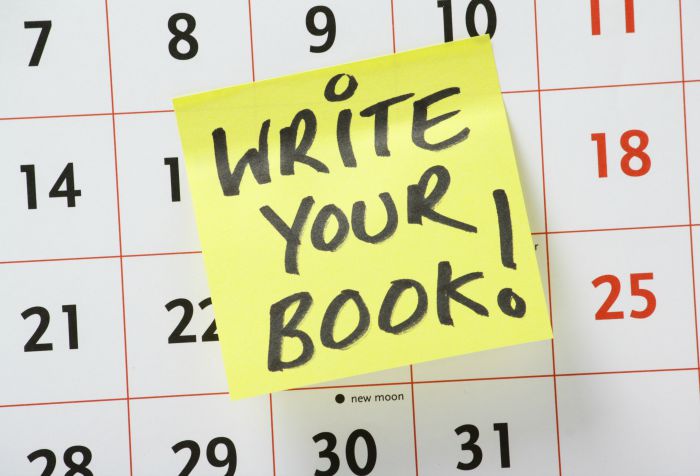
Pro tips for successfully writing and publishing a book with Kindle

The thing is that the traditional book publishing method is a dying monster. Amazon’s Kindle publishing system has revolutionized publishing and created best-selling first-time authors, who never would have bothered writing a book just a few short years ago.
Kindle Publishing Changes the Game
Kindle has streamlined the publishing process by cutting out the book deal, the book agents, editors, and all that cumbersome overhead that used to prevent so many of us from becoming published authors. Kindle also taps into a massive market of readers who prefer to download books to tablets and smartphones. In short, Kindle connects avid writers with avid readers in a marketplace that caters to both parties.
Another great thing Kindle has done is get rid of the old, backwards publishing process. People used to write a book, and then hope and pray that someone might publish it someday. Imagine pouring your heart out into a book project, only to have nothing ever come of it. Those days are gone. Anyone can publish almost any kind of book, on their own schedule, and get it in front of their intended audience for purchase and consumption.
The Process of Writing and Publishing a Book
As with most other projects in life, there’s an ideal way to go about writing and publishing a book with Kindle. I know the winning formula because I fine-tuned it myself through the process of publishing several Kindle books. Here are my top expert tips for writing and publishing a book with Kindle.
Tips on Writing Your Book
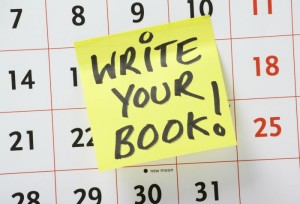
Tips on Designing Your Book
There are a few things you can do in the preparation phase – between writing and publishing – that will help make sure people find, read, and enjoy your book.
- Choose a legible font; I like Arial or Times New Roman in 12 point.
- Have someone give the book a once-over for grammar, spelling, punctuation, gaps in information, continuity, and flow. Ask someone you know and trust, or hire someone online. There are lots of places to find freelance editors and proofreaders who will look over your book for a very reasonable fee.
- Unless you’re a trained graphic designer, then I also highly recommend hiring someone to create your book cover. It is way too easy to go the wrong way with the cover design if you don’t know what you’re doing.
Tips on Publishing Your Book
One of the great things about publishing on Kindle is that anyone can do it. The Kindle website is extremely user-friendly with a step-by-step setup process. In fact, the publishing step is the easiest and fastest part of this project. As you walk through the publishing screen, keep these things in mind:
- Craft a description that accurately describes the problem solved by your book. Include keywords that are directly related to the title and subject of the book. The character limit changes from time to time, but don’t restrict yourself to a couple of sentences. Be as thorough as you need to be able to tell readers what your book can do for them.
- Choose tags that are closely related to the book’s content.
- Make your book available for Amazon Prime borrowing. A Prime membership allows people to check your book out electronically for a limited time, much like a library book. You will get paid less when your book is downloaded this way, but it gets your book in front of more people, which is always good for growing your Amazon reviews and word-of-mouth buzz.
Tips on Promoting Your Book

- The first thing you need to do is get people to leave reviews after they download your book. Start with your friends and family. Run a free giveaway promotion on KDP Select and ask those people to leave reviews. In fact, ask everyone who downloads your book to write a review. Just make a simple request on the last page of your Kindle book so that everyone who reads the book will know that you want their feedback.
- Spread the word about your book via social media. Join or create Facebook groups that discuss topics related to the content covered in your book. Tweet and share your free giveaway deal. Spread the word to the more far-flung corners of your social network. The more people you can tell about your book, the more downloads and reviews you will get.
The Next Step
I’ve outlined the basics of writing and publishing a book with Kindle. There is a lot more to learn, and taking some additional steps will fortify your book project for financial success. But you may be surprised to learn that you really can complete the entire writing and publishing process in a day or less. That’s right – taking that big step toward financial freedom that you’ve been dreaming of could be done 24 hours from now.
Do you want my proven step-by-step system for publishing books on Amazon? CLICK HERE to purchase my new and improved Mastering Book Publishing course!

